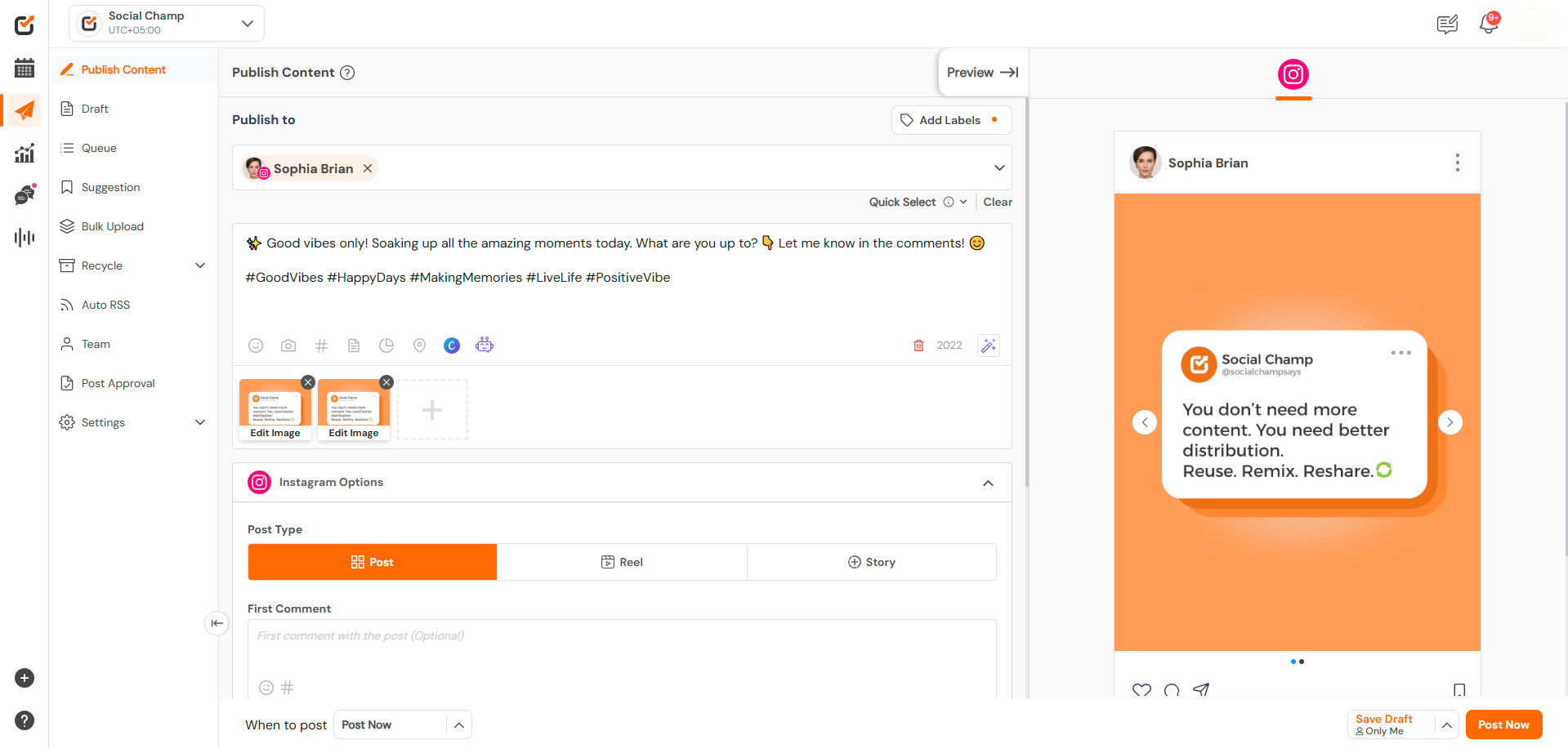Maximize your engagement effortlessly with Social Champ’s AI-Suggested Time feature!
Our AI analyzes your account activity and audience behavior to recommend the best times for posting — helping you get the most out of every post.
Here’s how you can use it:
- Log in to your Social Champ account.
- You’ll land directly on the Content Publish dashboard.
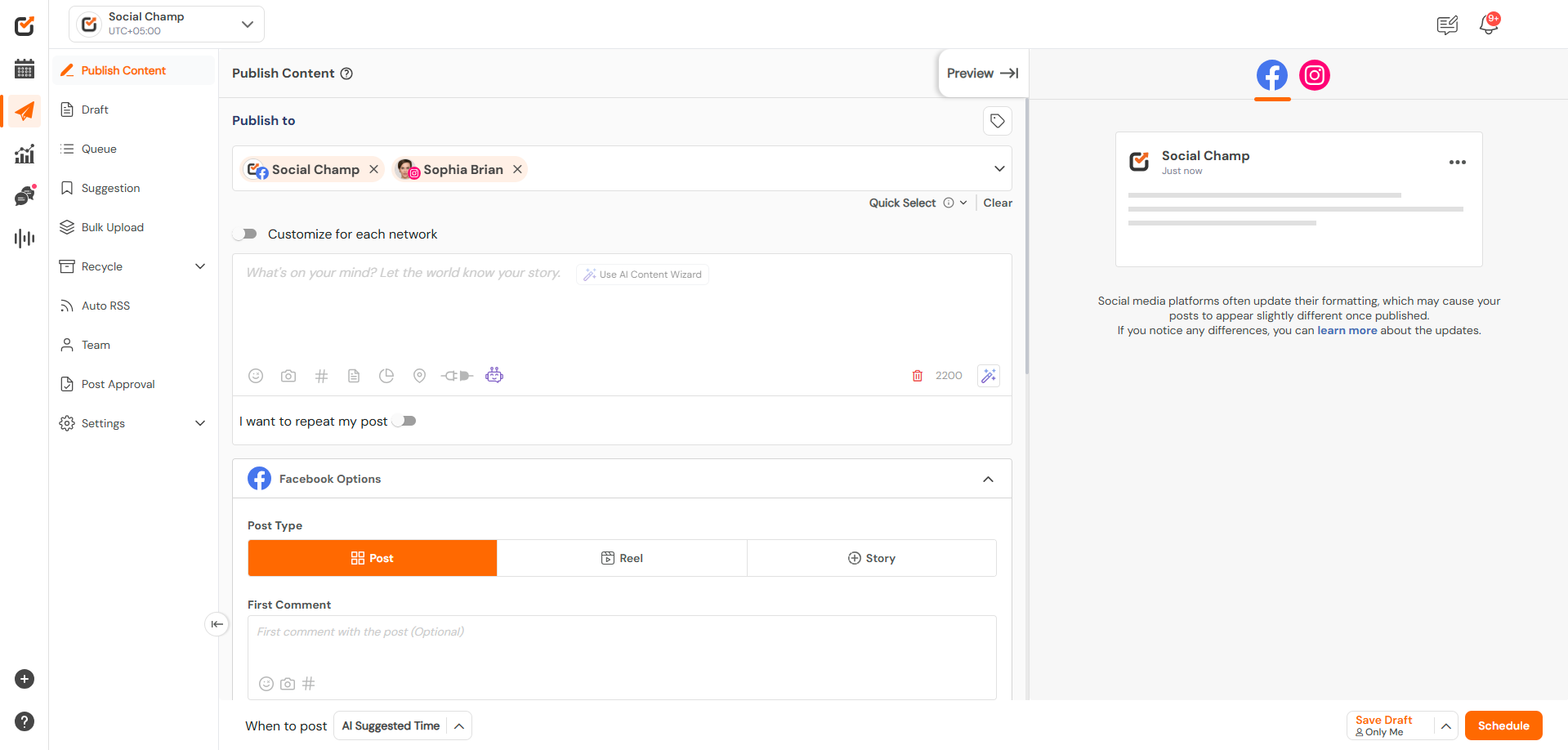
- You’ll land directly on the Content Publish dashboard.
- Select your Social Accounts and Create Your Post.
- Use the drop-down menu at the top to choose the accounts you want to post to.
- Write your caption and add any images, videos, hashtags, mentions, or emojis you like.
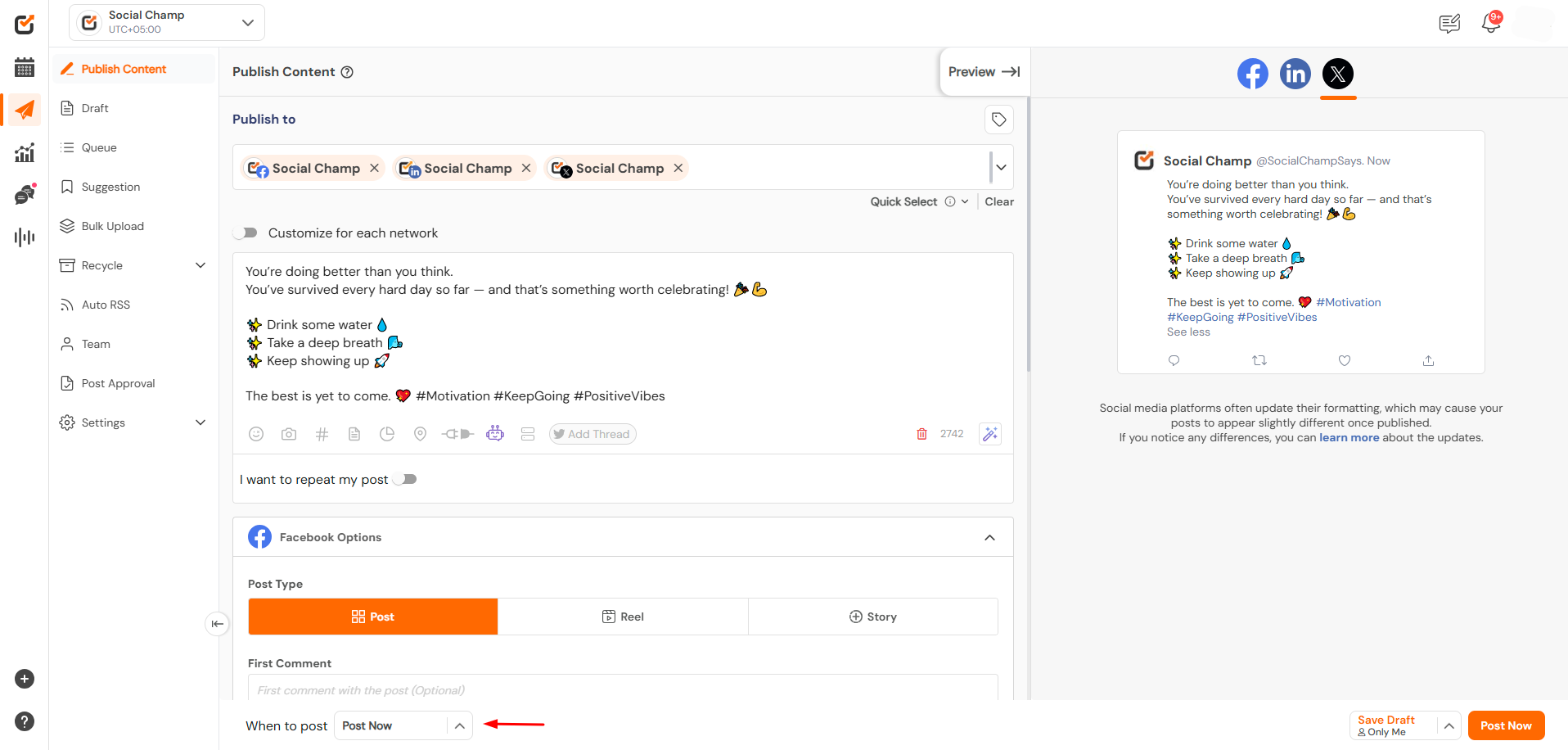
- Choose “AI-Suggested Time” for Scheduling.
- On the bottom action bar, you’ll see five options.
- Click on “AI Suggested Time.”
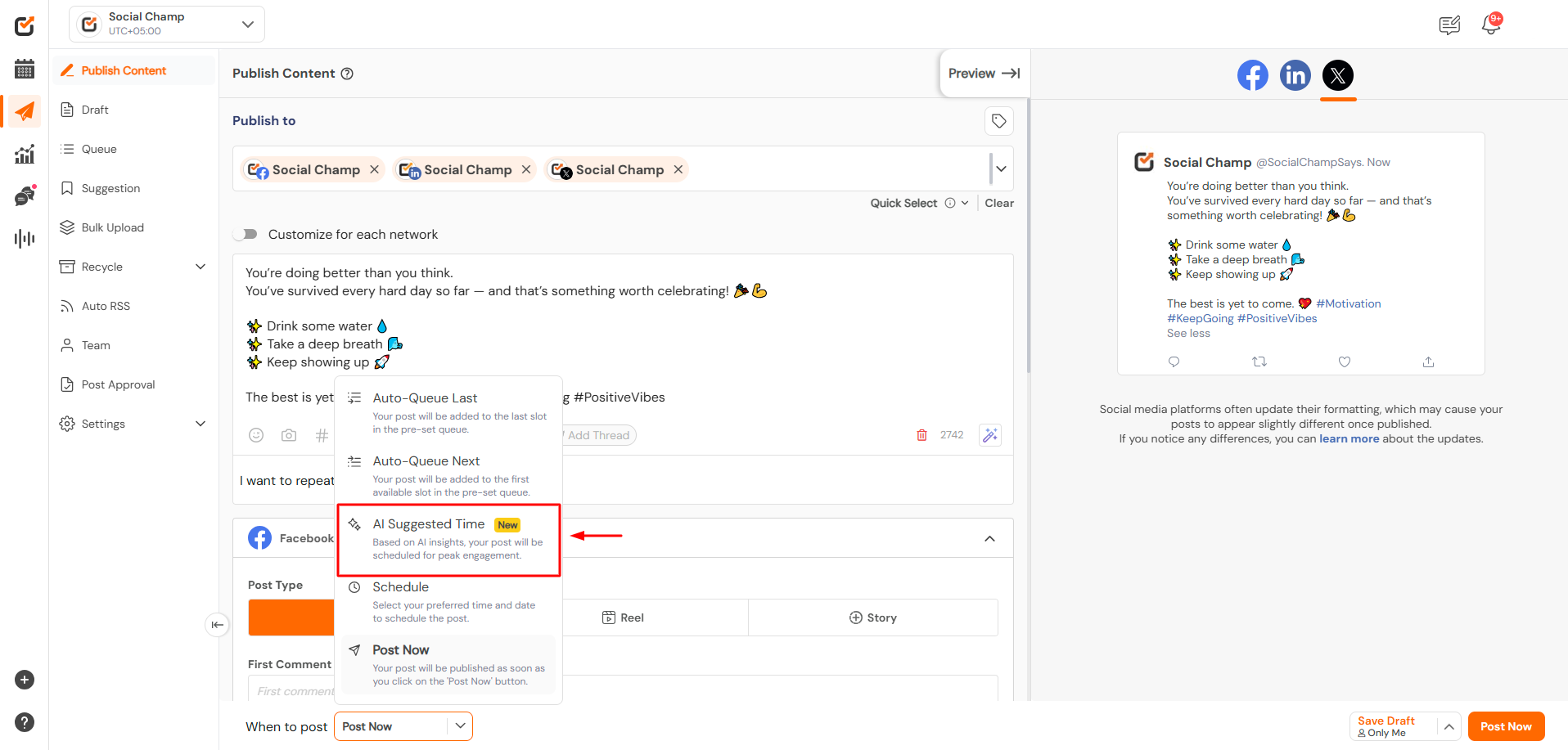
- Pick a Recommended Time Slot.
- Social Champ’s AI will suggest multiple optimal time slots based on your content and platform insights.
- Review the suggested times and select the one that fits best.
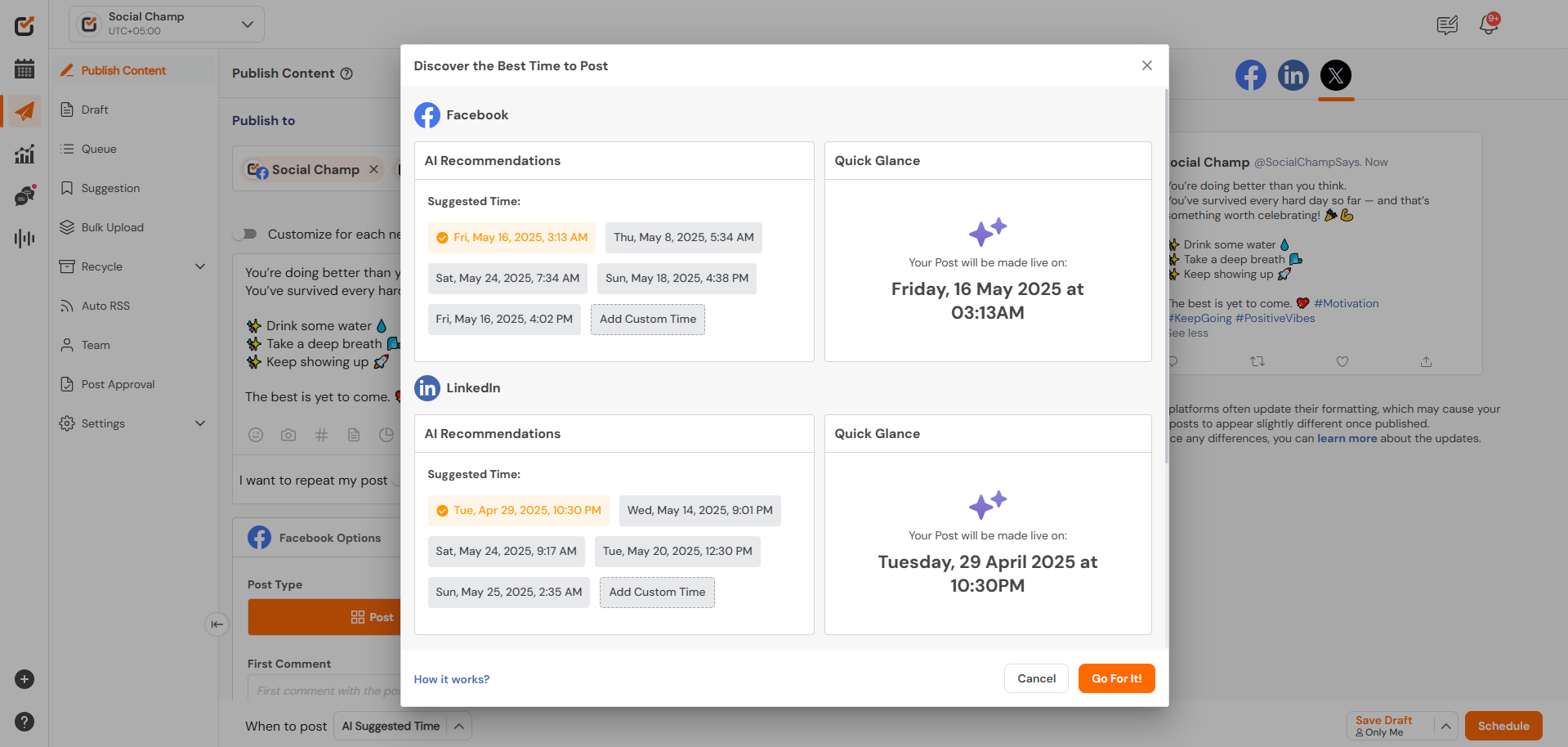
- Confirm and Schedule.
- After selecting your time slot, click “Go for it,” then hit the “Schedule” button.
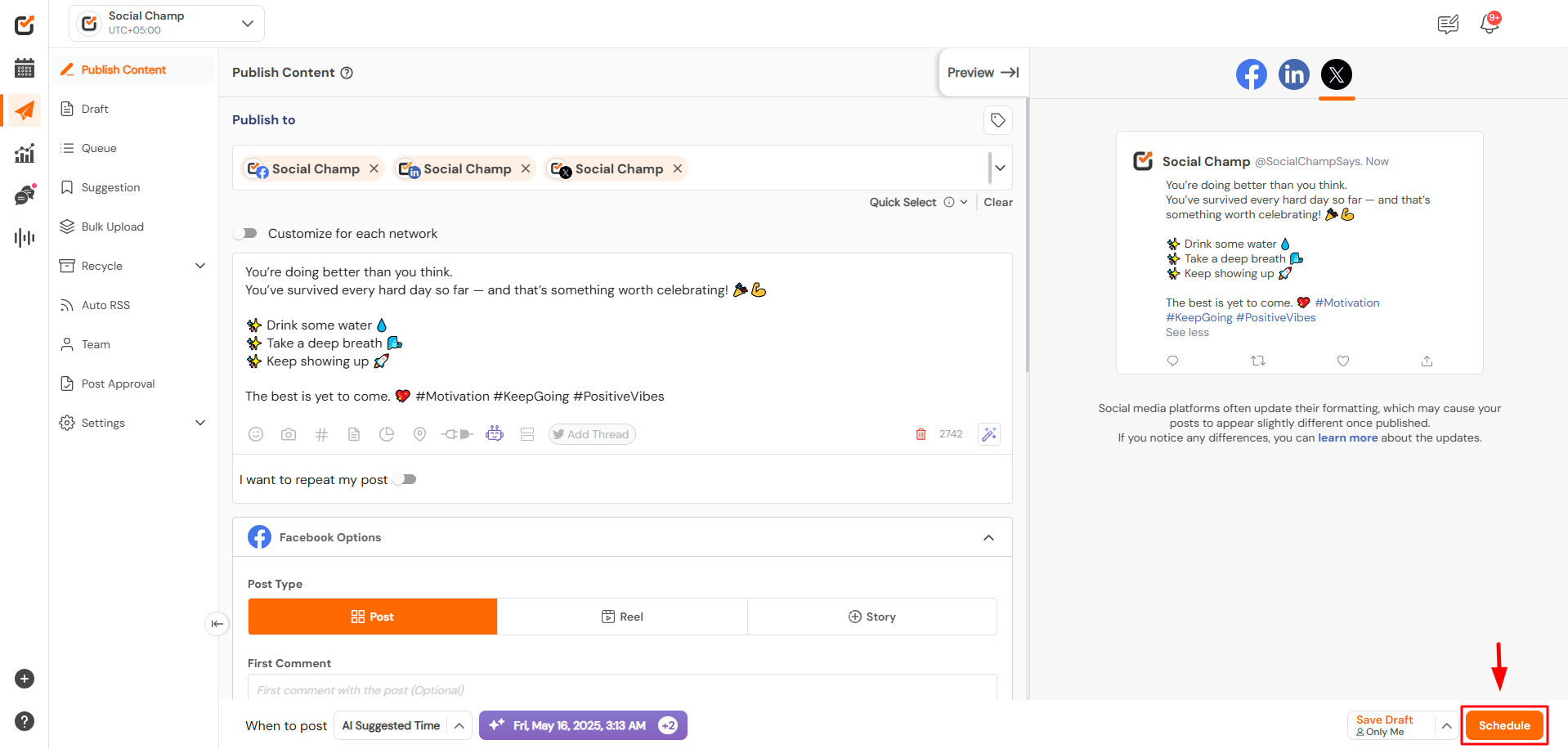
- After selecting your time slot, click “Go for it,” then hit the “Schedule” button.
That’s it!
You’ve now successfully scheduled your post using AI-Suggested Time, setting yourself up for higher reach and better engagement!
Check out FAQs here.
Was this helpful?
Thanks for your feedback!