If you no longer need your paid Social Champ plan, you can easily cancel it through your billing settings. This guide will walk you through each step to ensure a smooth and hassle-free cancellation process.
- Log in to your Social Champ account. Use your registered email and password to access your dashboard.
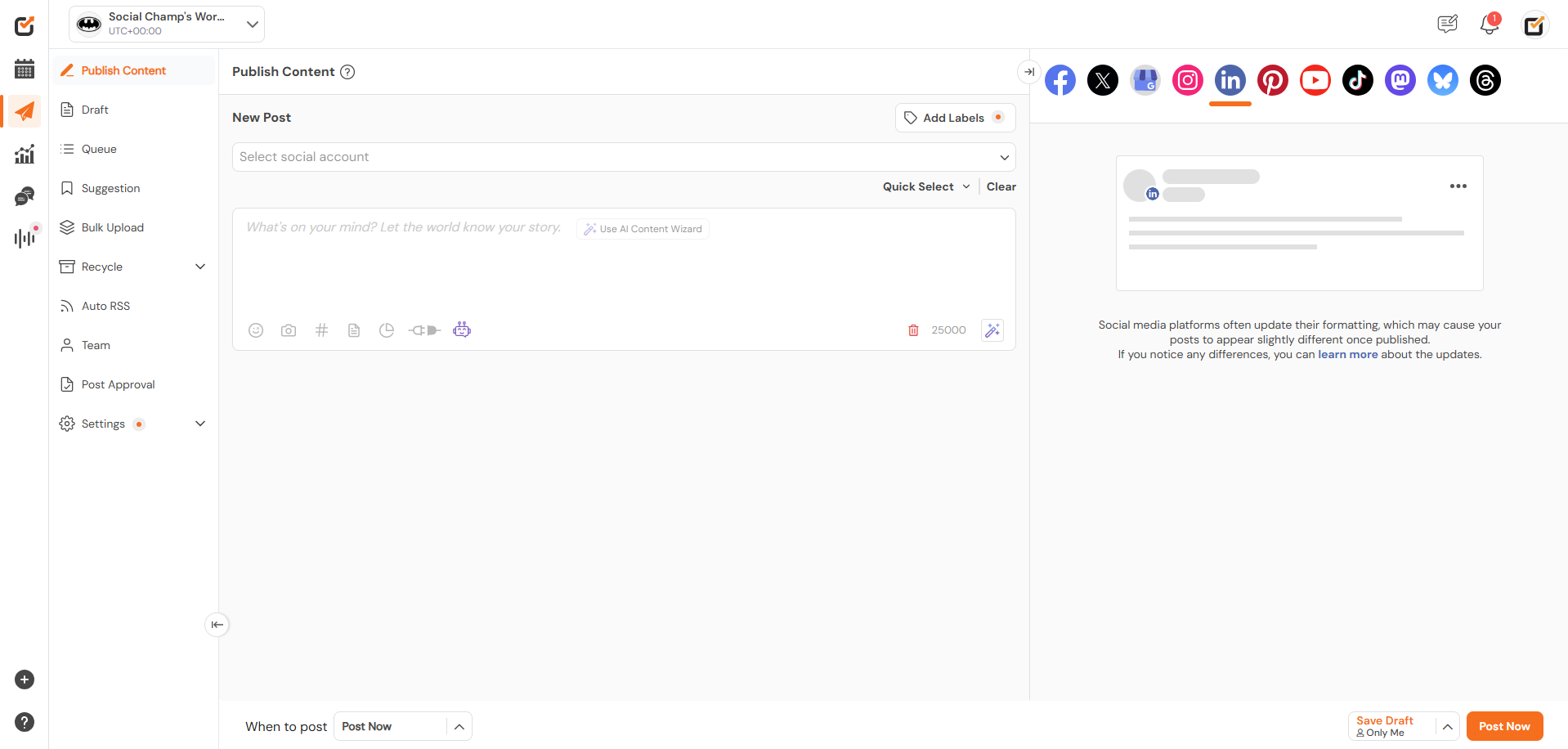
- Click on your profile icon in the top-right corner of the dashboard. Select “Billing Settings” from the dropdown menu.
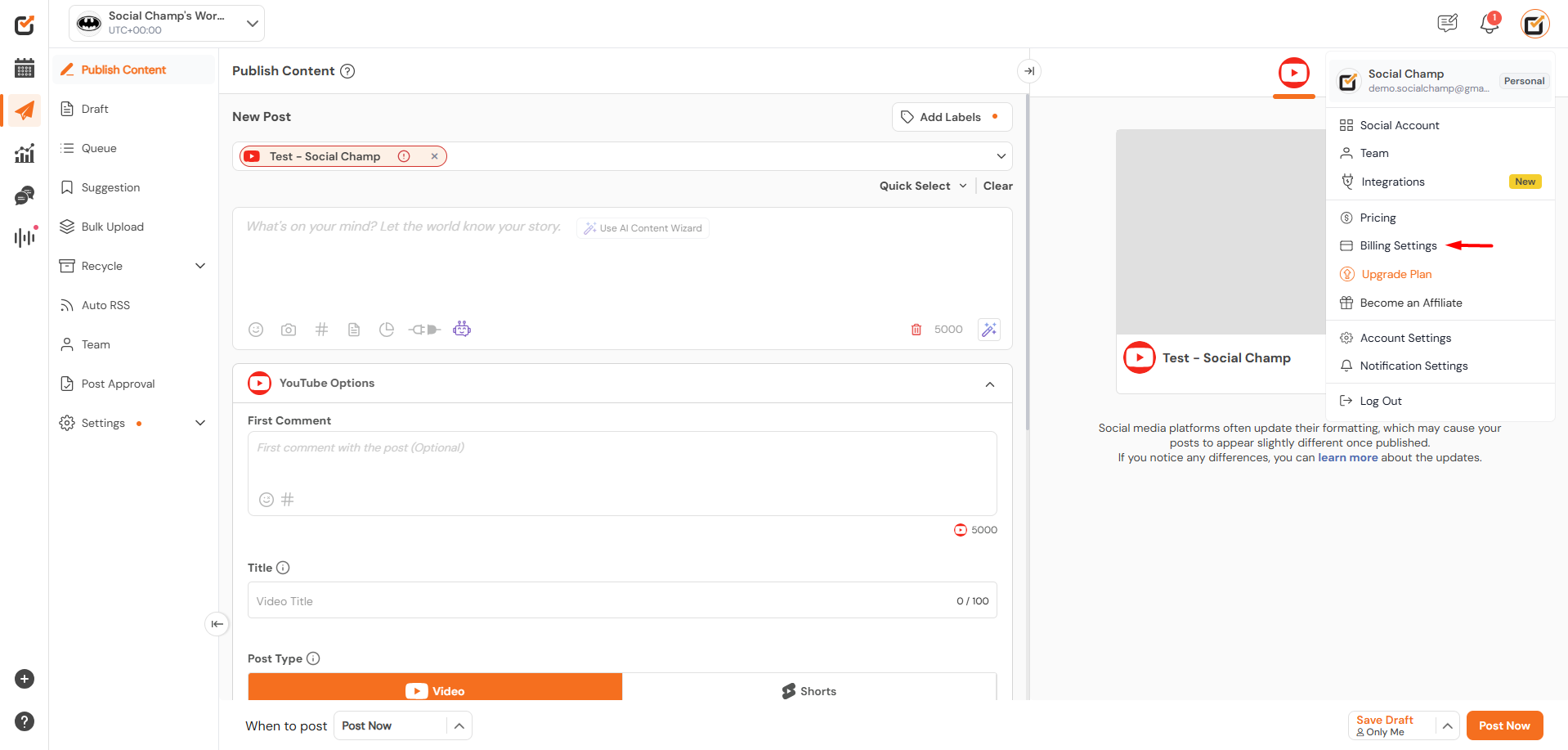
- Click the “Unsubscribe” button in the billing overview section.
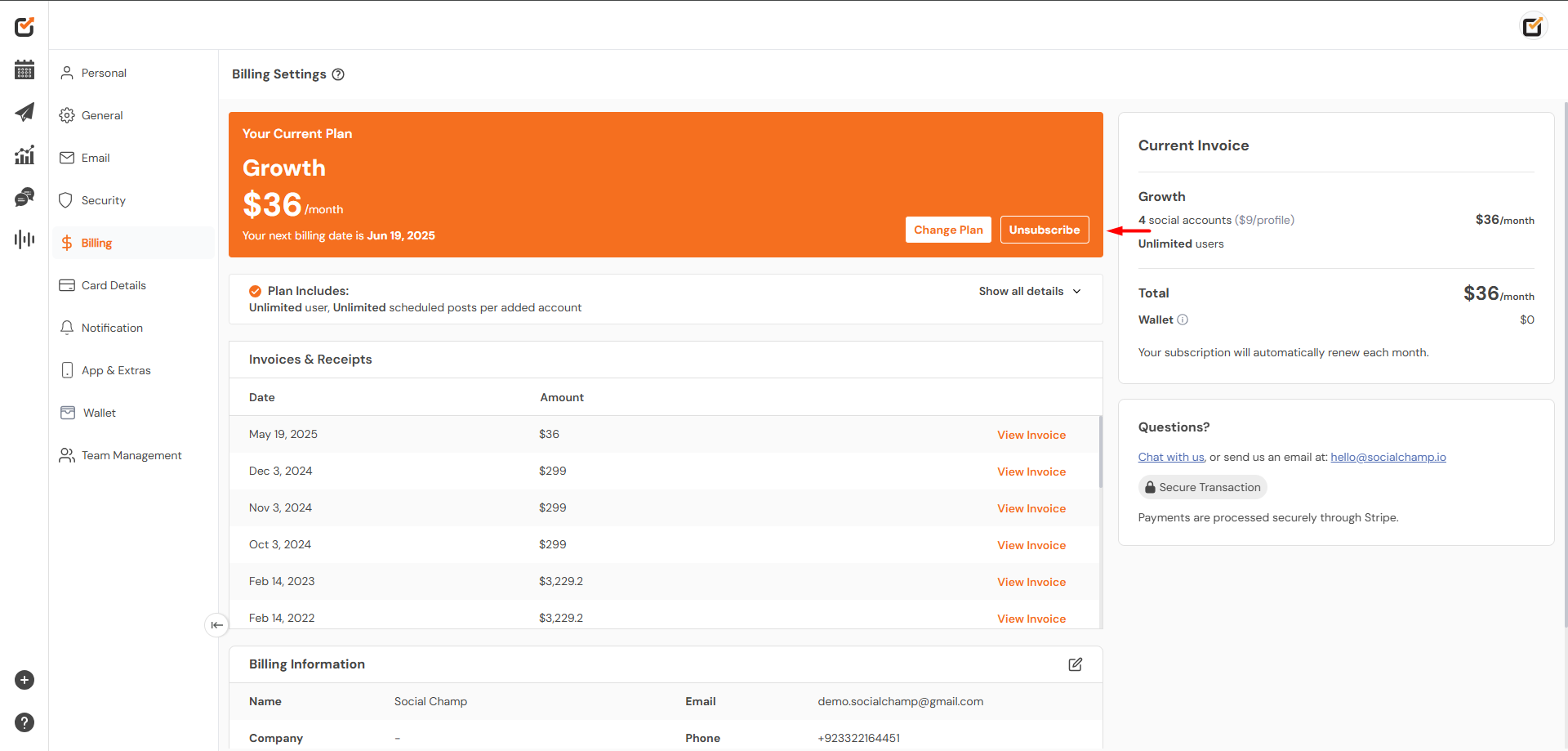
- Review the confirmation message to understand what you’ll lose access to, including, You’ll see a message reminding you of the benefits you’re leaving behind, such as:
- Automated post scheduling
- Advanced analytics and insights
- All-in-one content dashboard
- Personalized onboarding assistance
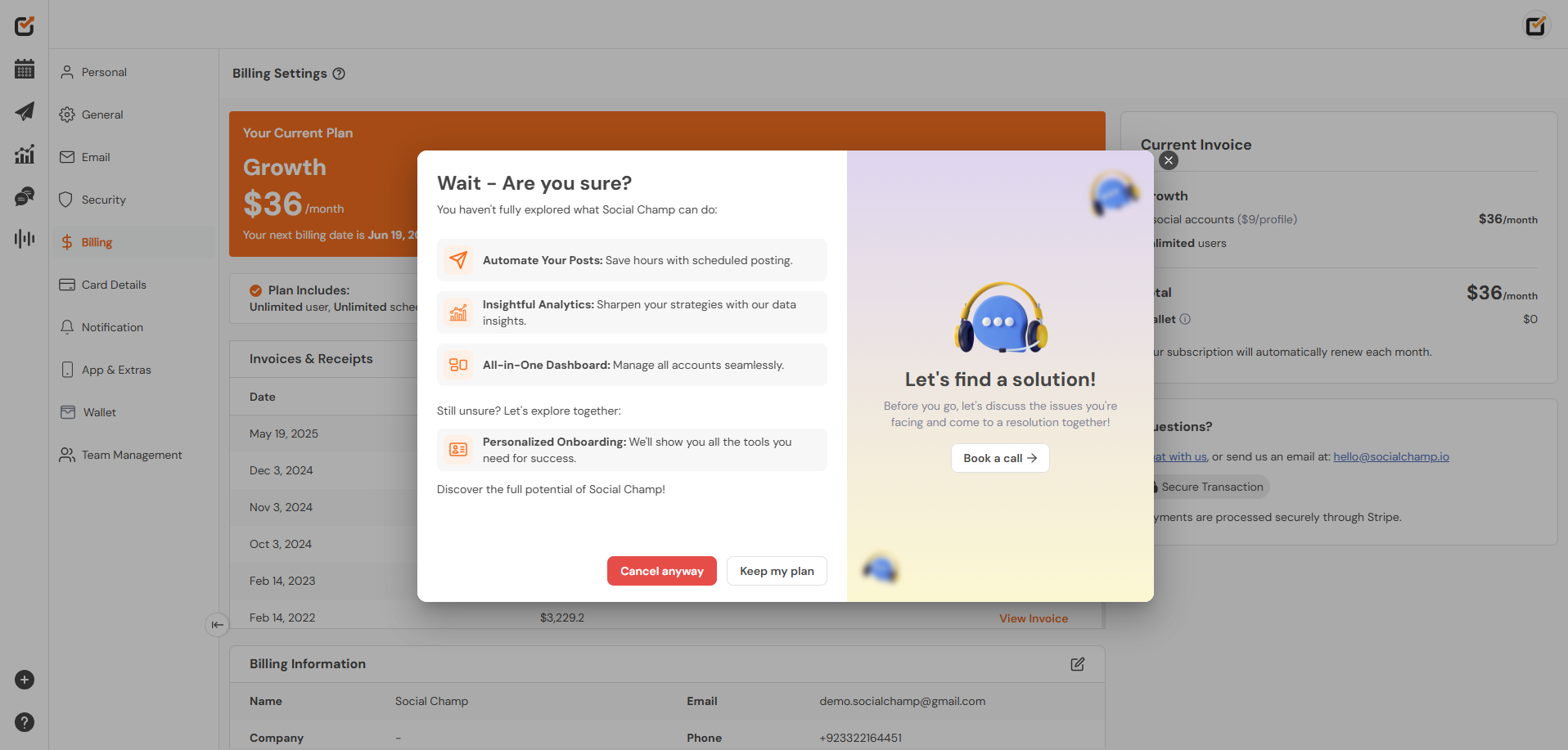
- You’ll also have the option to book a call if you’d like to discuss any issues or reconsider your cancellation.
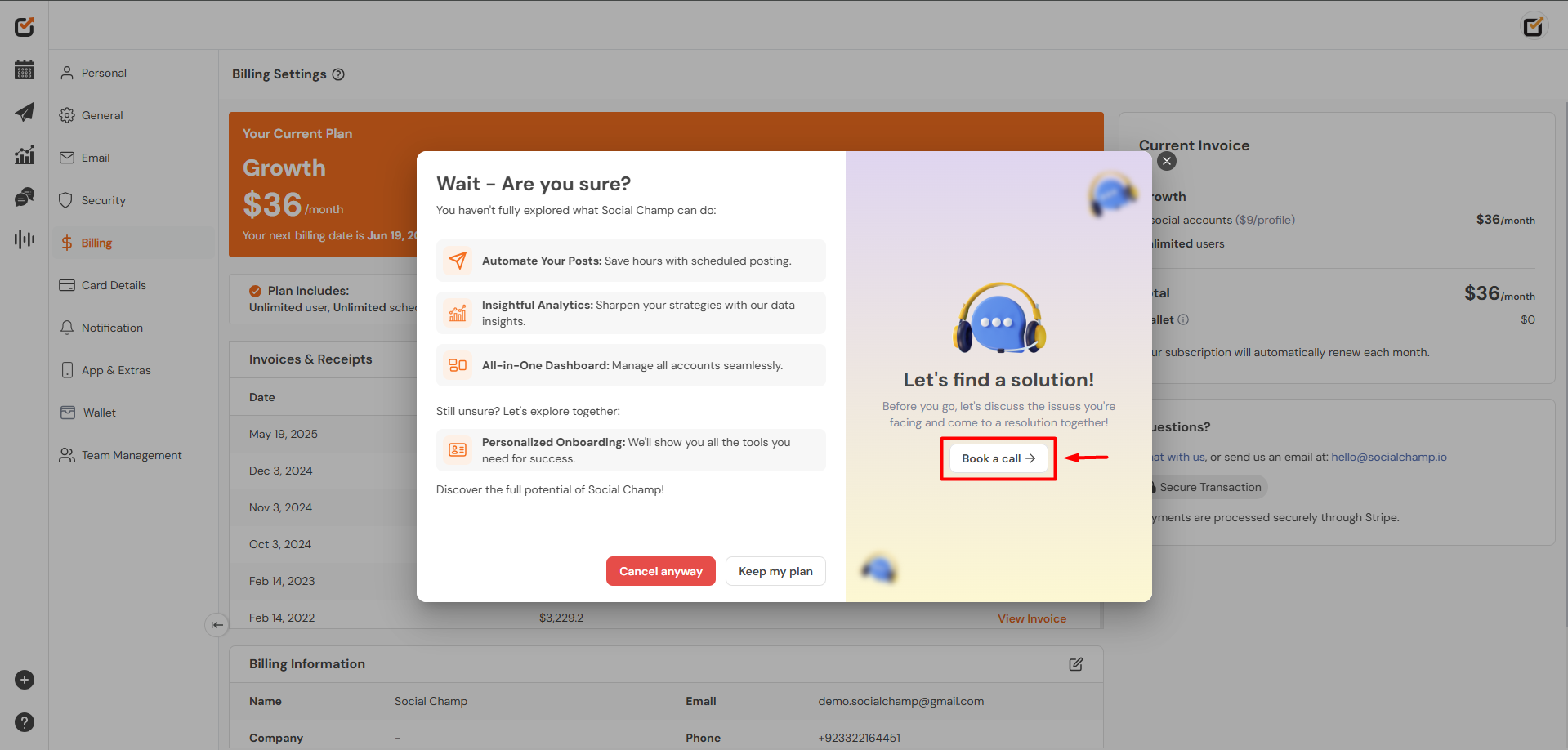
- Choose to Cancel Anyway or Keep Your Plan
- Click “Cancel anyway” to proceed
- Or “Keep my plan” if you change your mind
Need Help Before Leaving?
We’re here to help! If you’re canceling because of a specific issue or concern, consider reaching out to us via chat or email at support@socialchamp.io. We’d love a chance to help resolve it before you go.
Was this helpful?
Thanks for your feedback!
