Champ.ly is Social Champ’s built-in link shortener, designed to help you shorten long URLs directly within the platform. This feature is especially helpful for making your posts look cleaner and tracking click data for better insights.
Follow the steps below to start using Champ.ly in your posts.
Log in to Your Social Champ Account
- Once you have log in your Social Champ account, you will land on the content publish dashboard.
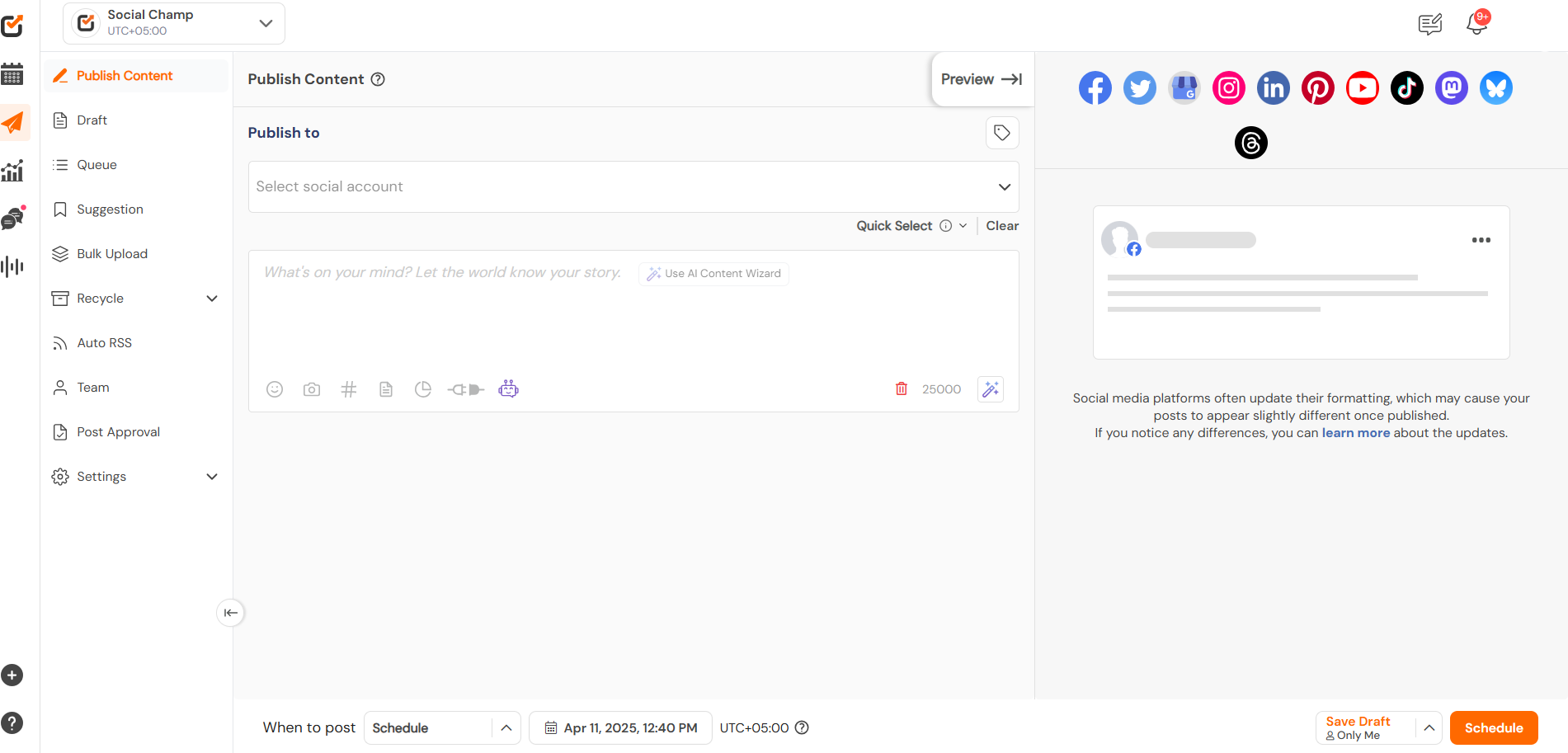
Head to the “Settings” Section
- On the left-hand panel, click on the “Settings” tab.
- Under the settings menu, select “Integrations”.
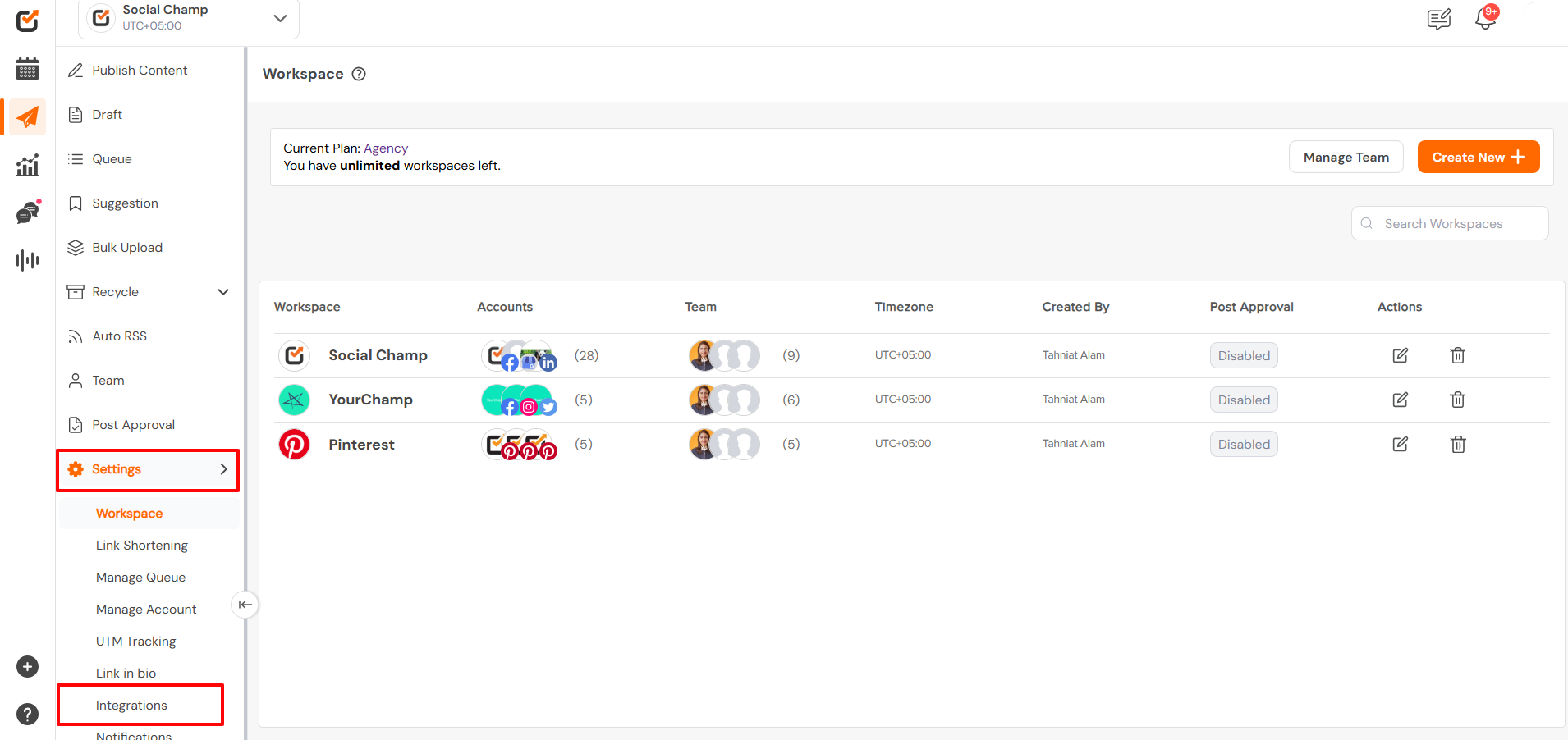
Enable Champ.ly Integration
- Navigate to the Champ.ly integration.
- Click “Enable” to activate the Champ.ly link shortener for all your social media accounts.
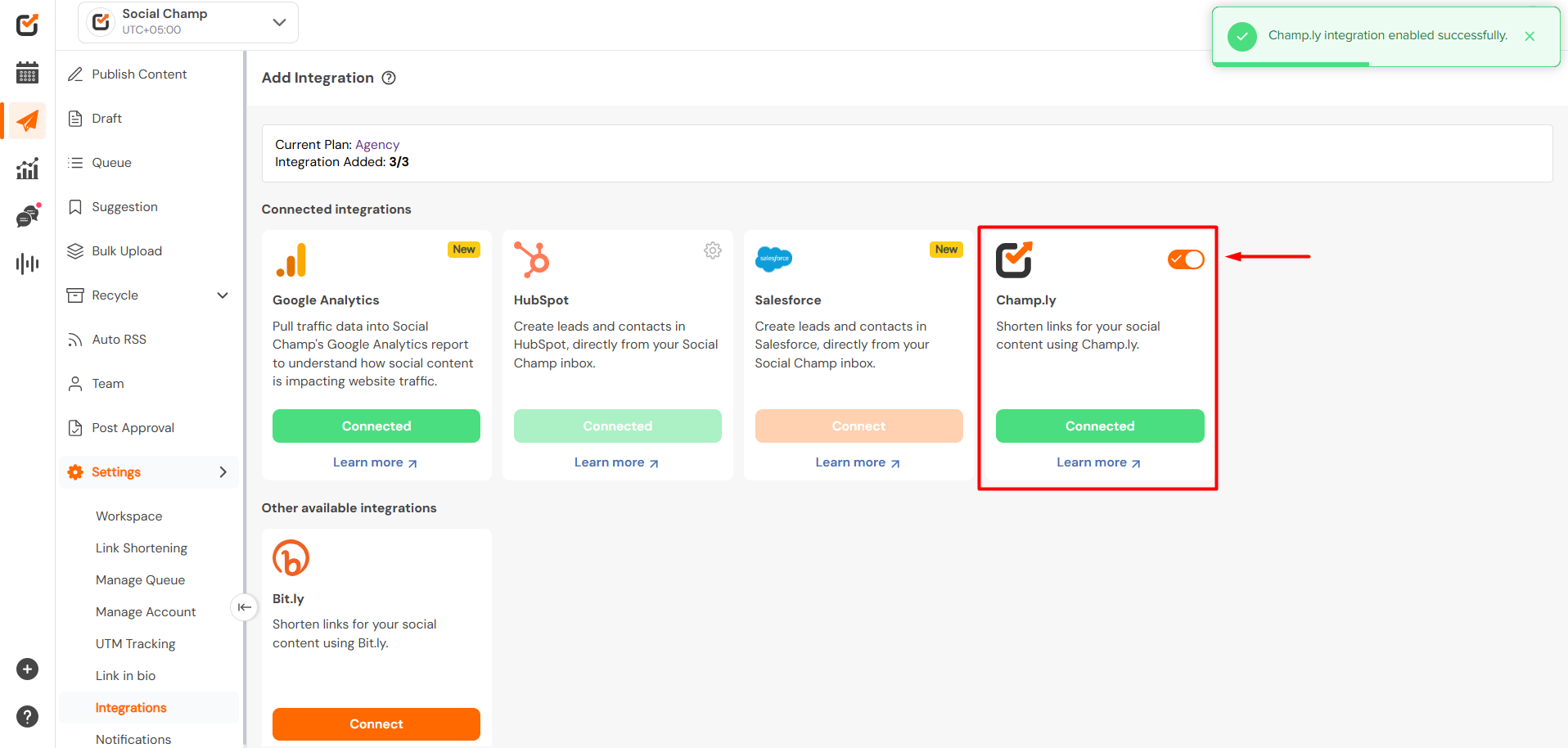
Create or Schedule a Post
- Go to the Content Composer dashboard.
- Enter the post content along with any URL, as the Champ.ly integration is enabled, the link will be shortened automatically.
- Once Champ.ly is enabled, all links will be automatically shortened.
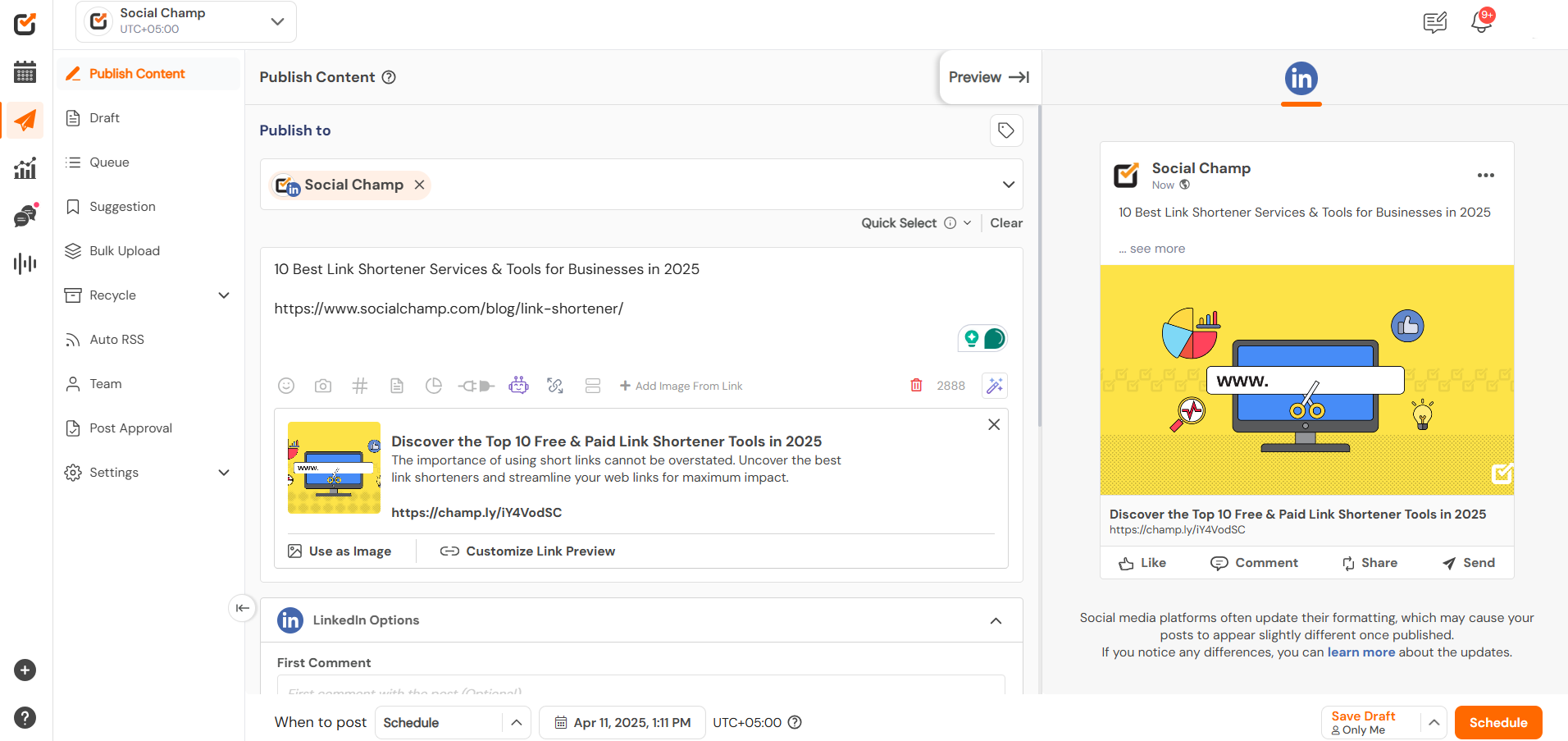
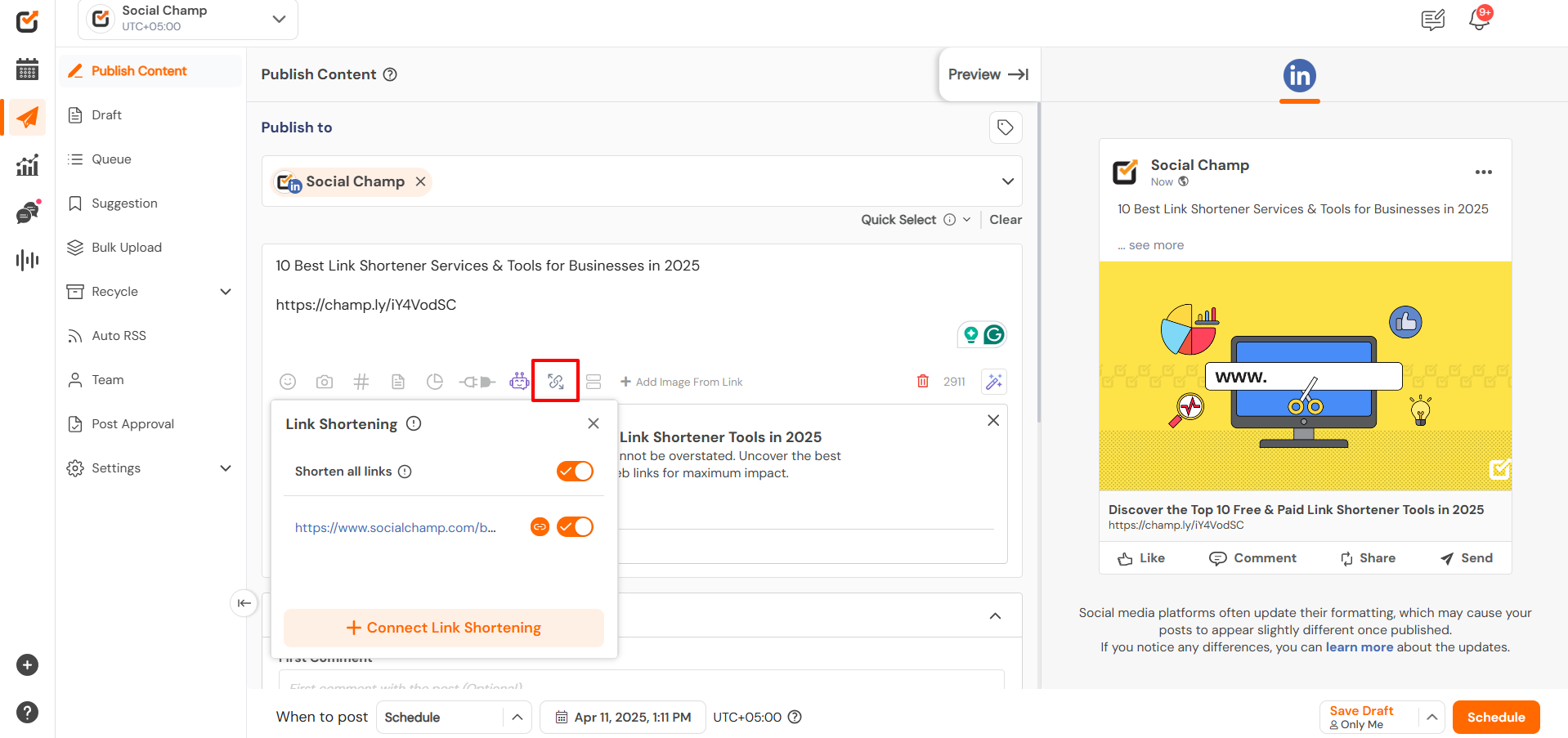
Note:
- Champ.ly is available for all social media accounts by default.
- For the social media account, for which Bitly link shortening integration has been enabled. The system will give priority to Bitly link shortening. Please click here to learn more about Bitly link shortening.
- If you switch between link shorteners (e.g., from Bitly to Champ.ly), make sure only one is enabled at a time to avoid conflicts.
Great work, now you know how to shorten your links, without a hassle, using Social Champ’s Champ.ly feature.
Happy Posting, Champs. 🙂
Get the Support you need:
Having trouble? Got a question? We’re here to support you every step of the way. Simply email us at Support@socialchamp.io, and we’ll get back to you.
Was this helpful?
Thanks for your feedback!
