Social Champ enables you to maximize your social media engagement by posting when your audience is most active. The “Best Time to Post” feature analyzes your past content performance to suggest optimal posting times.
Here’s how to get started with it. 🙂
Access the Analytics Dashboard
- Log in to your Social Champ account. You will land on the content publish dashboard.
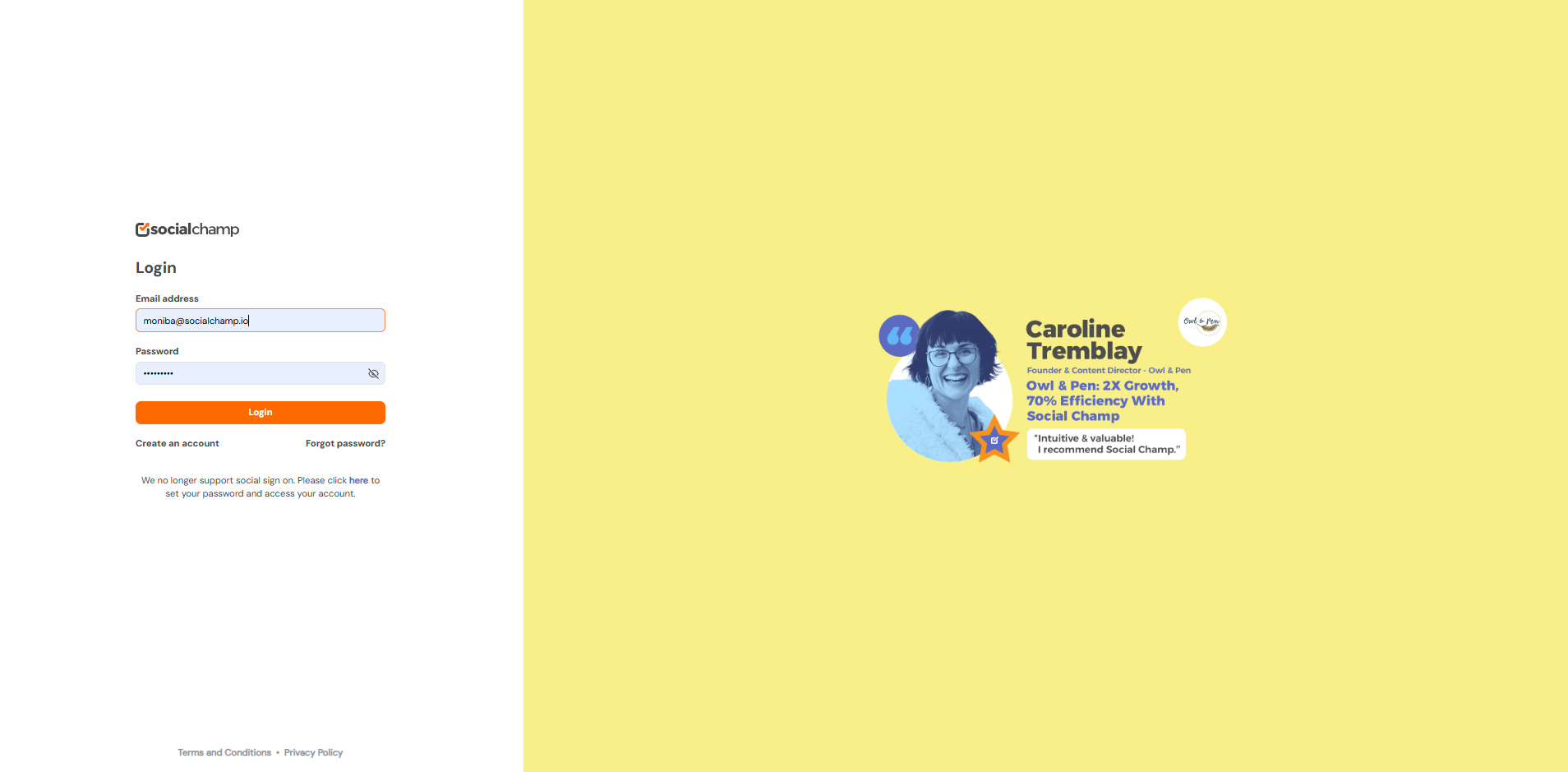
- Navigate to the Analytics section from the left panel.
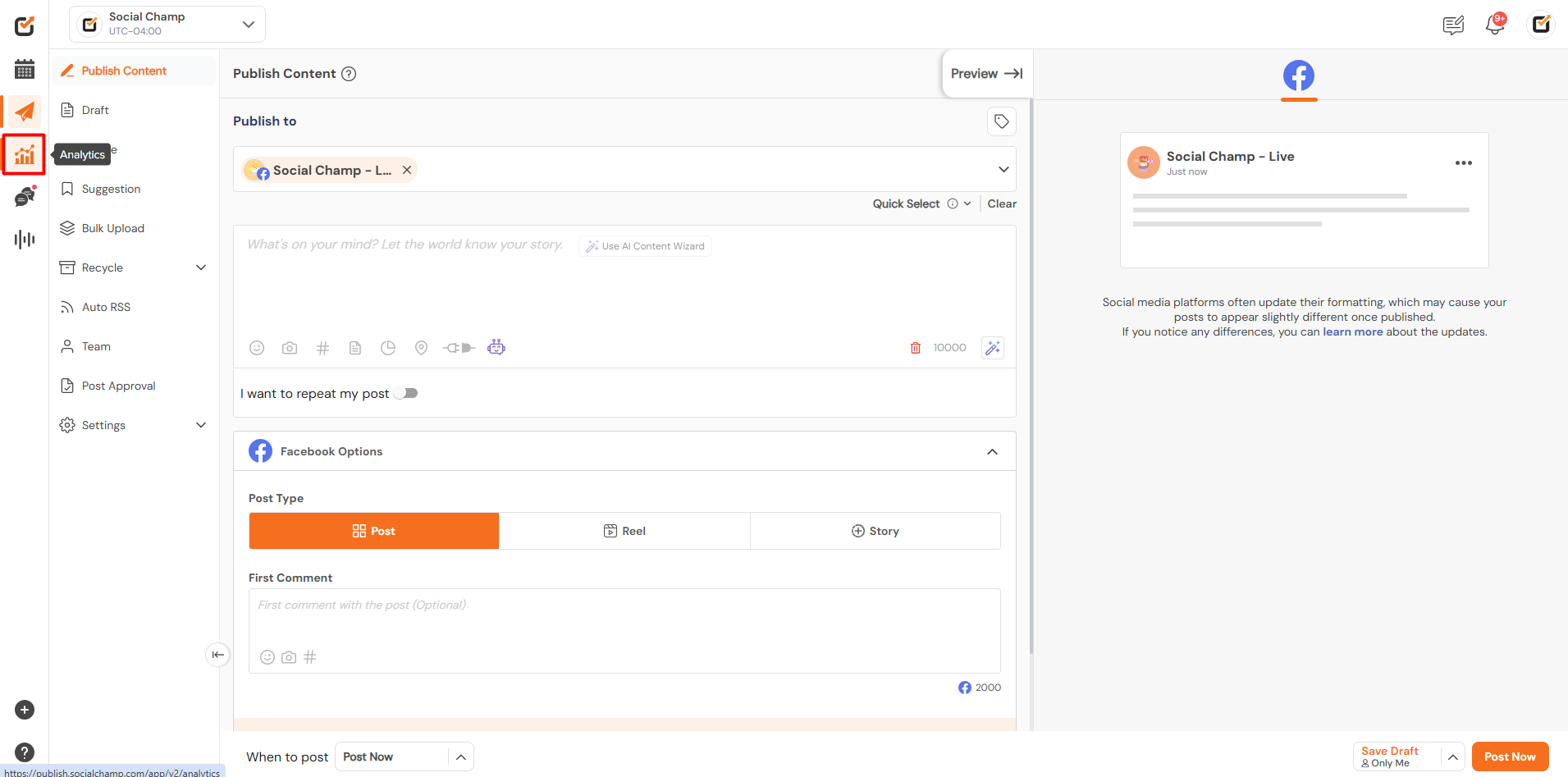
- Select the desired social media account and choose the appropriate date range for analysis.
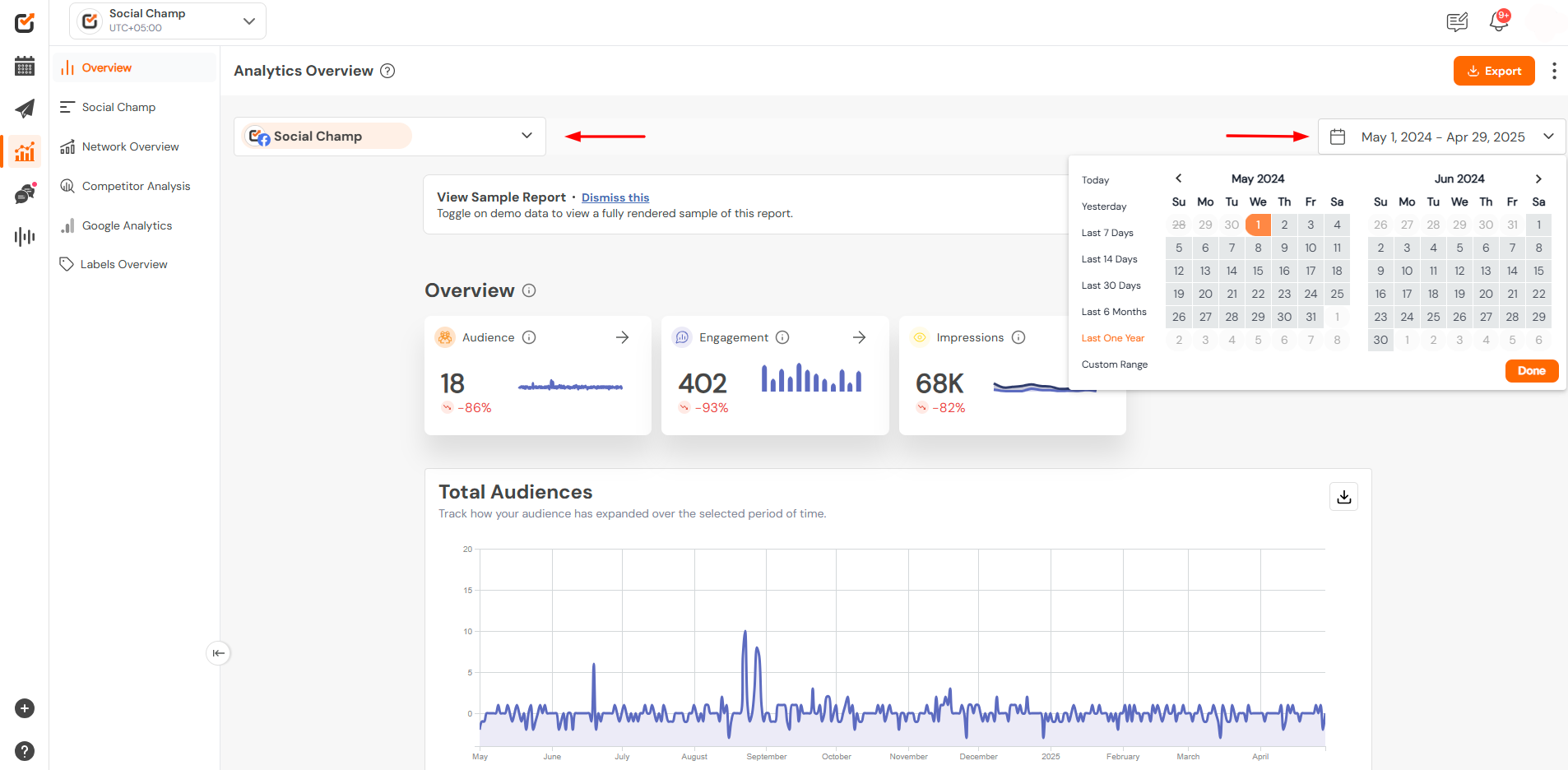
Analyze Best Time to Post Metrics
- Within the Analytics window, scroll down to locate the Best Time to Post feature.
- Analyze the map displaying engagement levels: Lighter tones indicate lower engagement, while darker tones represent higher engagement.
- Identify the day and time with the darkest tone as your optimal posting window.
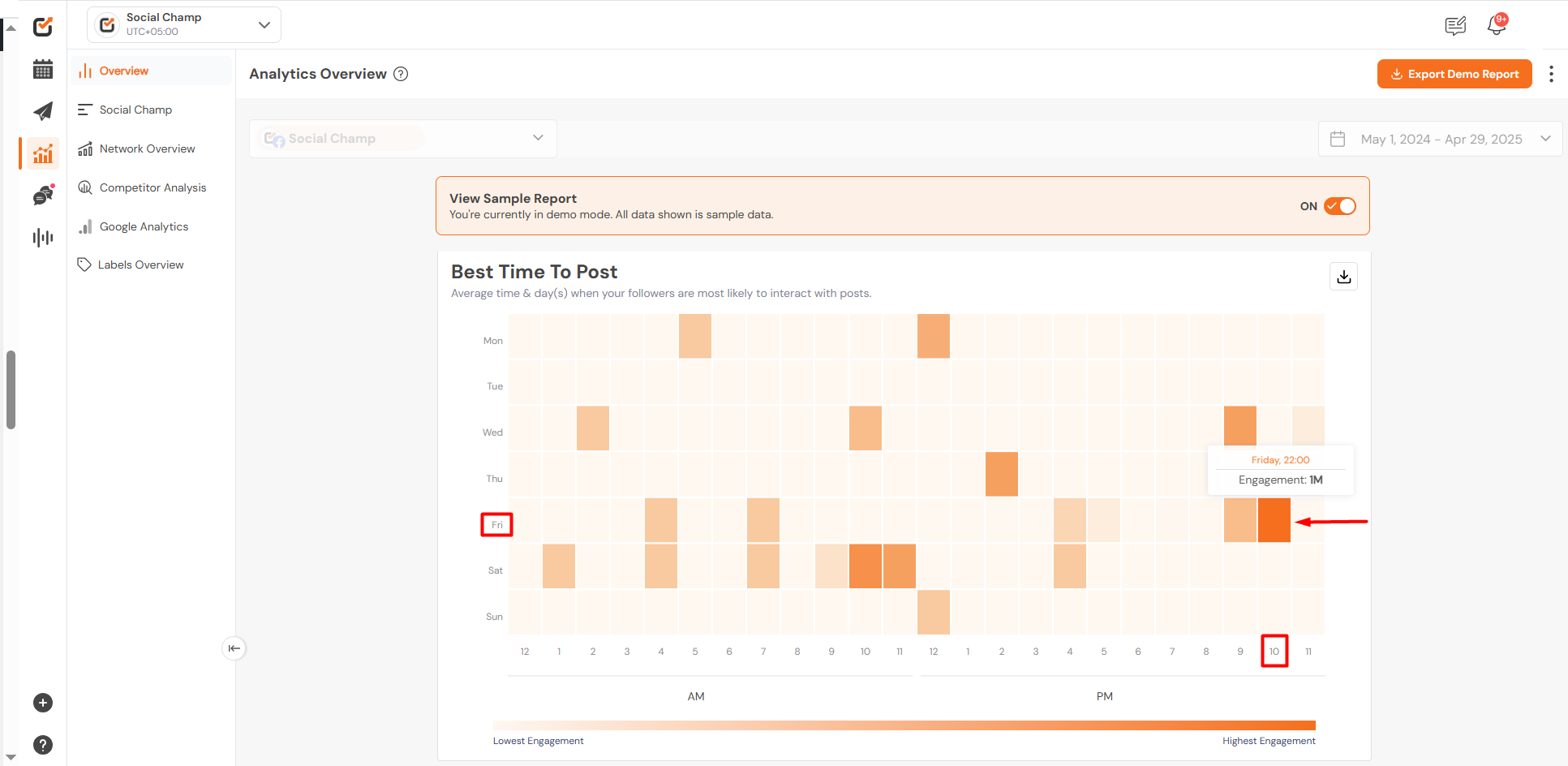
Tip: Focus on the top-performing time slots to enhance your content’s reach.
Great work, now you know how to use the ”Best Time to post” feature to optimize your future posts and get the most engagement. 🙂
Get the Support you need:
Having trouble? Got a question? We’re here to support you every step of the way. Simply email us at Support@socialchamp.io, and we’ll get back to you.
Was this helpful?
Thanks for your feedback!
