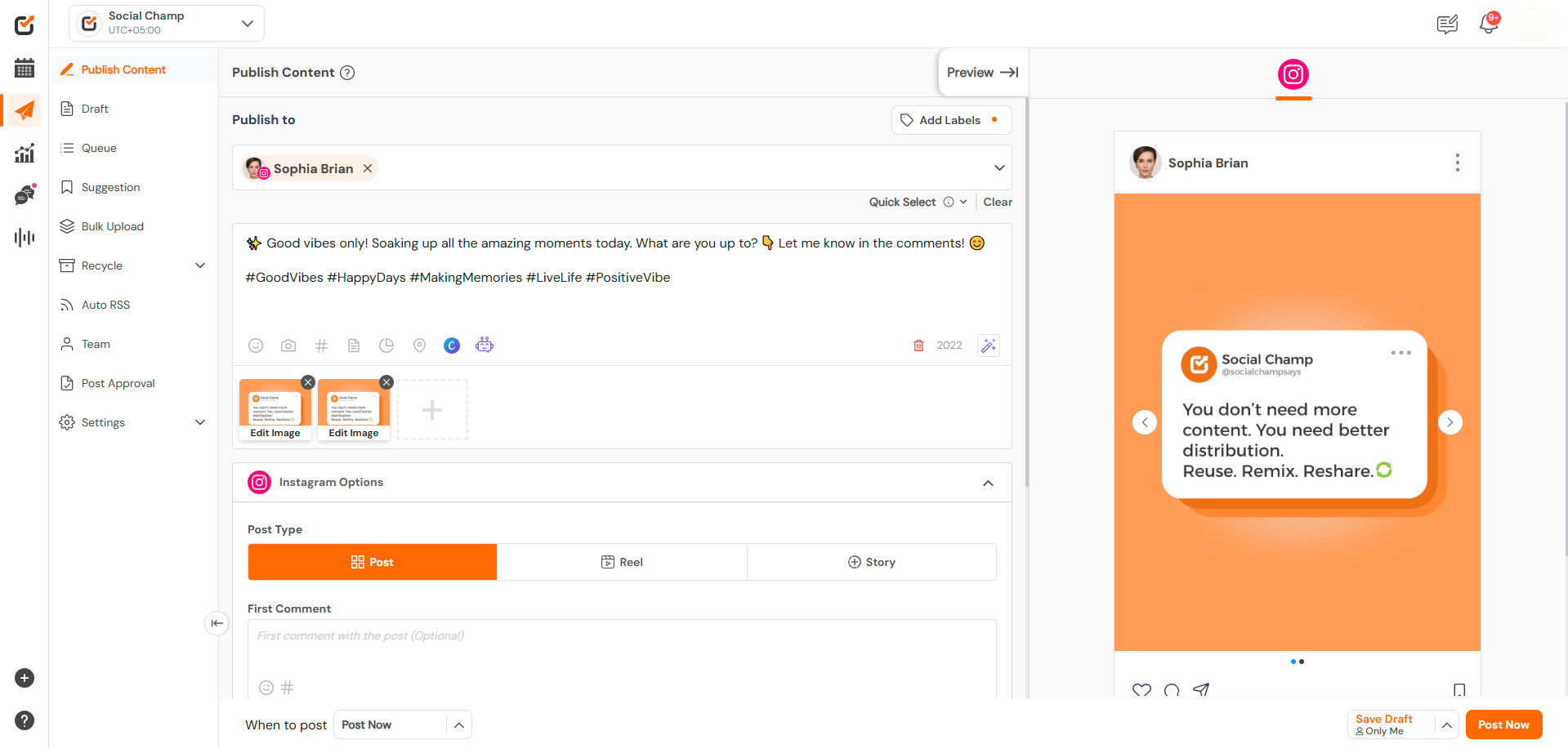You can now schedule Facebook Stories directly through Social Champ. This feature allows you to plan and automate short-form content for your Facebook Page with ease.
Follow the steps below to schedule a Story:
1. Log in to Social Champ
- After logging in, you will land on the main Publish Content dashboard.
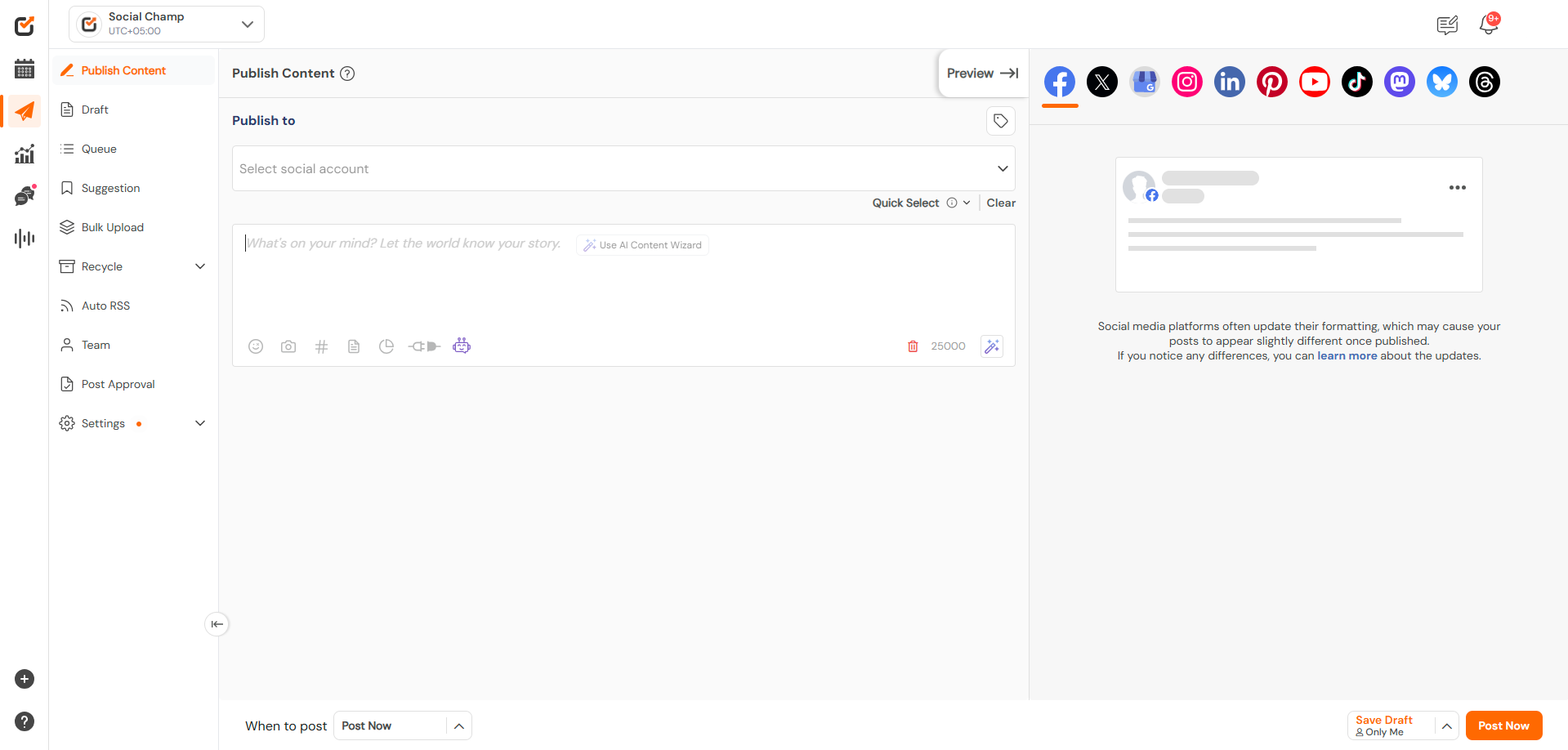
2. Select Your Facebook Page and Create Your Story
- From the “Publish To” dropdown at the top, select the Facebook Page where you want to schedule the Story.
Note: Story scheduling is only supported for Facebook Pages, not personal profiles or groups. - Add your your Media.
Note: The text you enter in the text box will not appear in your story.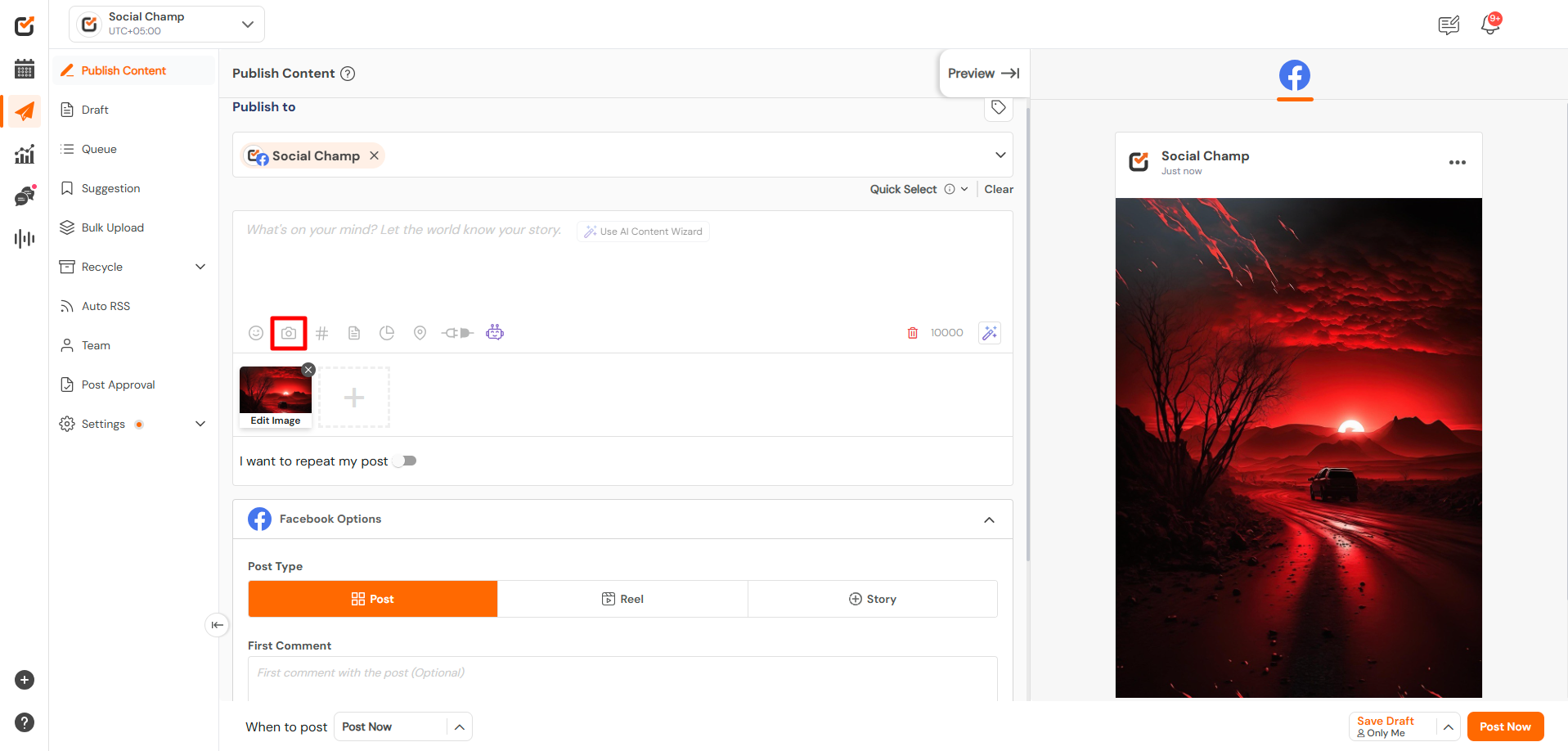
3. Select the ‘Story’ Option
- Once your content is ready, click on the ‘Story’ tab under the Facebook options. This ensures the post is treated as a Facebook Story, not a regular feed post.
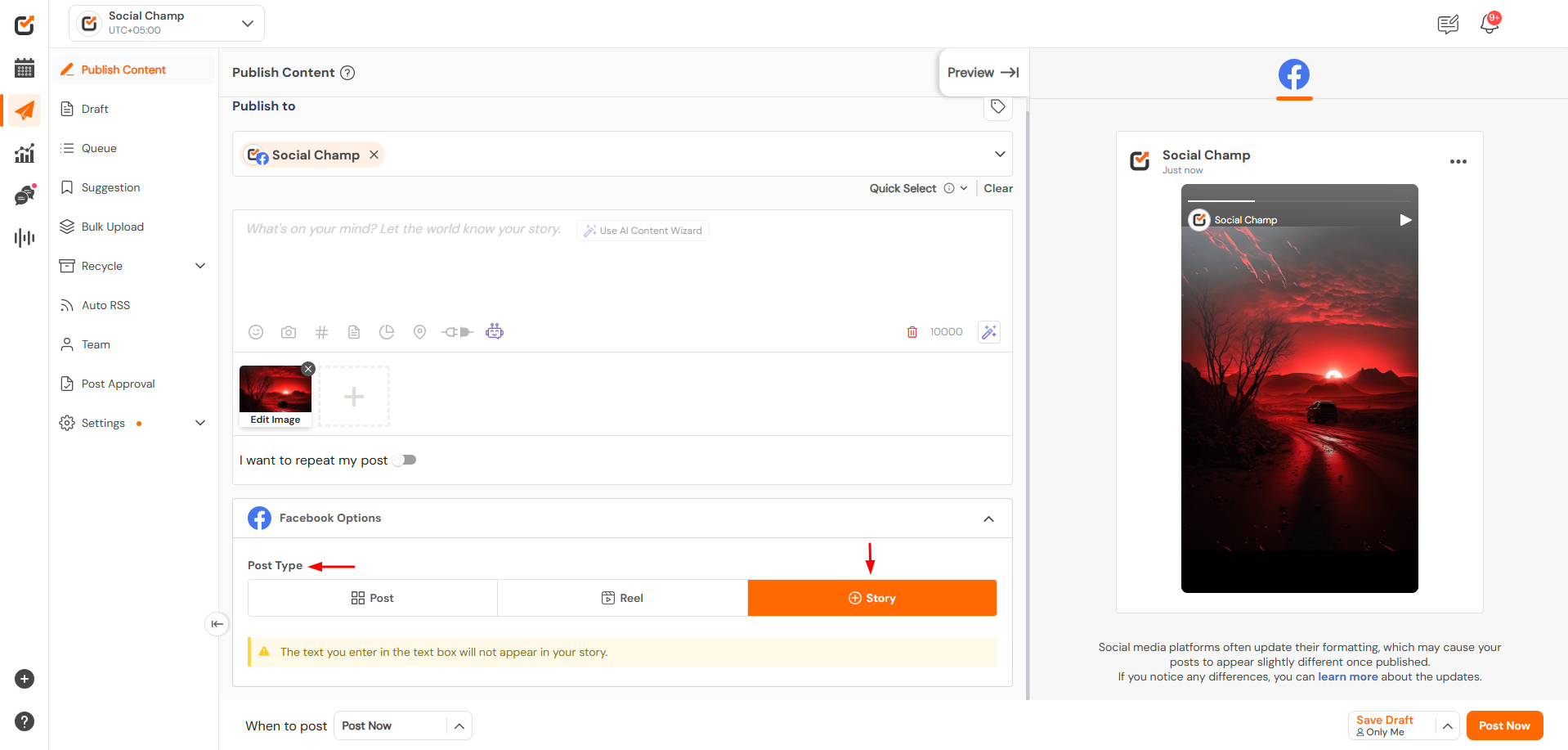
4. Schedule the Story
- Choose your desired date and time, then click Schedule. Your Story will be automatically published to the selected Facebook Page at the scheduled time.
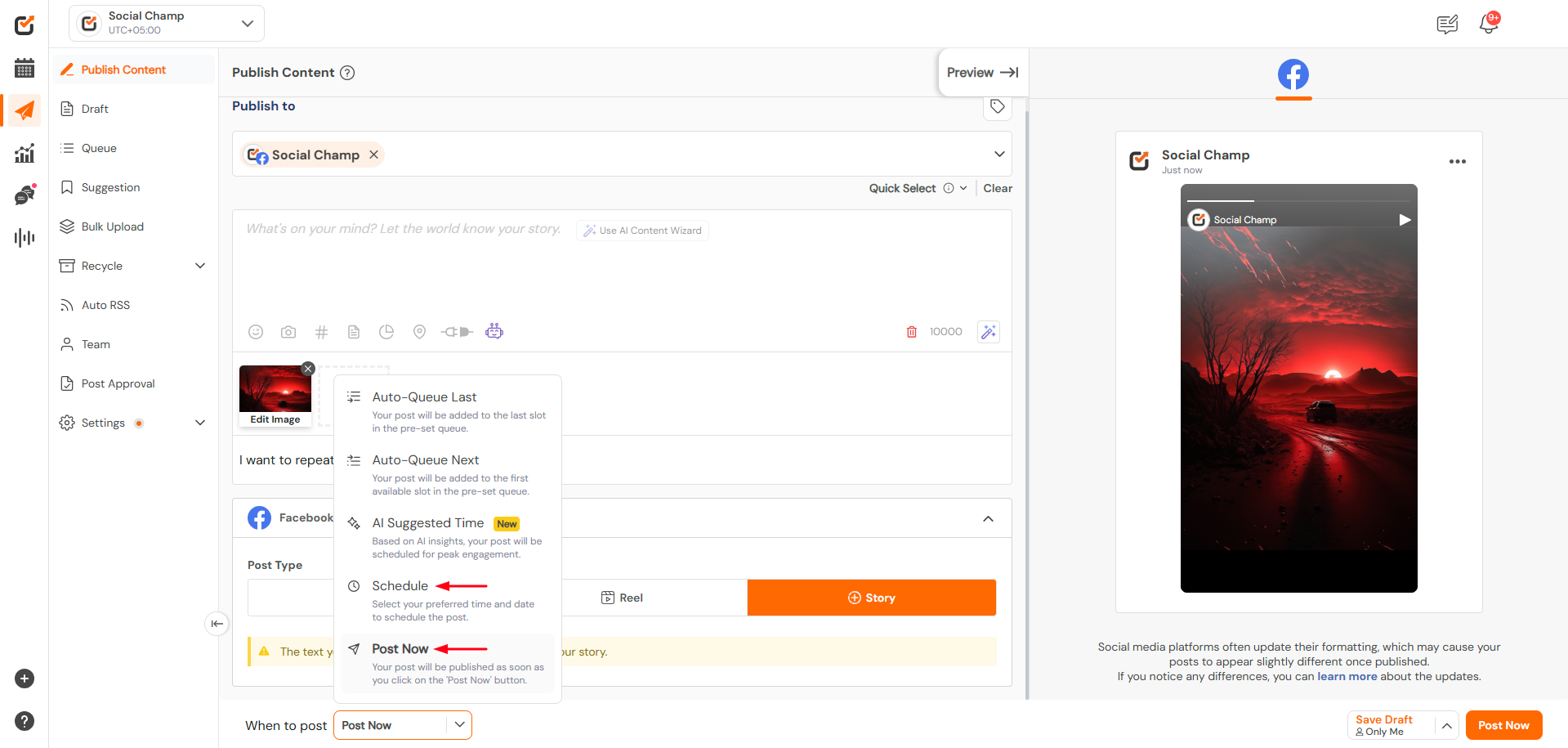
Get the Support you need
That’s it. You’ve successfully scheduled a Facebook Story using Social Champ. If you need help feel free to reach out to support@socialchamp.com
Was this helpful?
Thanks for your feedback!